SAP SD
SAP Sales and Distribution (SAP SD)
SAP Sales and Distribution (SAP SD) is a core functional module in SAP ERP Central Component (ECC) that allows organizations to store and manage customer- and product-related data. Organizations use this data to manage all of the sales ordering, shipping, billing, and invoicing of their goods and services.
SAP Sales and Distribution (SAP SD) is a core functional module in SAP ERP Central Component (ECC) that allows organizations to store and manage customer- and product-related data. Organizations use this data to manage all of the sales ordering, shipping, billing, and invoicing of their goods and services.
SAP SD is part of SAP ECC's Logistics function and integrates with other modules, including Production Planning (PP), Plant Maintenance (PM), Quality Management (QM), Materials Management (MM), Finance and Controlling (FICO), and Human Resources (HR).
Working in conjunction with the other modules, SAP SD enables an order-to-cash cycle business process. SD handles all the details in the sales and distribution part of the cycle, according to SAP. In a typical cycle, SD generates a sales quote and the customer then places a sales order, the goods are picked from a warehouse or production facility and shipped to the customer, an invoice is sent with the order and accounts receivable settles the payment with the customer. Each step in the process generates transactions in the SD module, which then generate further transactions in the other ECC modules.
For example, when a sales order is generated in SD, it establishes a link for a product availability check to MM, a credit check to FICO, or a tax calculation to FICO.
Data types in SAP SDAs with all the modules in SAP ECC, everything in SAP SD revolves around master data stored and manipulated in centralized master data tables. There are two other data types in ECC: transactional data and customizing data. Master data types in SD include customer data, pricing and materials. The master data is used to create transactional data in SAP ECC, such as a sales order in SD, maintenance record in PM, purchase order in MM or production order in PP. Customizing data is generated when an organization customizes SD to meet its particular requirements.
SAP SD sub-modulesSAP SD consists of several sub-modules that can be configured to handle specific functions in the module:
SD Master Data (SD-MD) tracks each transaction that affects the SD module's data, including customer data, materials data, price condition records, and credit management.SD Basic Functions (SD-BF) allows you to establish the basic functions that work across SD, such as pricing, goods availability check and credit management.SD Sales (SD-SLS) handles the details of the sales process, such as customer data, products, pricing and feedback.SD Shipping (SD-SHP) tracks the details of the shipping process, including when and how the order is shipped through to delivery or return.SD Transportation (SD-TBA) works closely with SD-SHP and keeps track of all the transportation data involved in the shipment.SD Foreign Trade (SD-FTT) handles the details related to foreign trade transactions, including both exports and imports.SD Billing (SD-BIL) manages billing data, including the amounts of the transactions and methods of payment.SD Sales Support (SD-CAS) handles the data generated in the interactions between customers and sa
SAP SD Or OTC Cycle
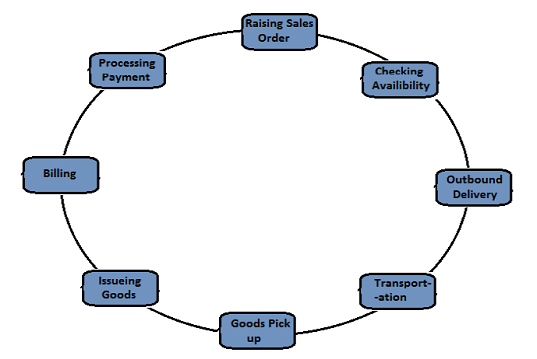
SAP SD - Organizational Structure
SAP provides many components to complete SAP Sales and Distribution organizational structure like Sales Areas, Distribution Channels, Divisions, etc. The SAP SD organization structure majorly consists of two steps −
- Creation of Organization elements in SAP system, and
- second is to link each element as per requirement.
On top of this organization structure in the SD module, sales organization is at highest level and is responsible for distribution of goods and services. SAP recommends to keep the number of sales organization in an organizational structure to be minimum. This will help in making the reporting process easy and ideally it should have a single sales organization.
The next level is distribution channel, which tells the medium by which the products and services are distributed by an organization to its end users. Division in an organizational structure, which represents a product or service line in a single organization.
A sales area is known as entity, which is required to process an order in a company. It comprises of sales organization, distribution channel and a division.
In SAP SD organizational structure, each sales organization is assigned to a company code. Then the distribution channel and divisions are assigned to sales organization and all of these comprise to make a sales area.
In the first step of an SD organizational structure, sales organization is assigned to a company code and then is to define a distribution channel and then division to a sales organization.
The following diagram shows the organizational structure of a Sales and Distribution module −
Graphical Overview of Extended SAP SD Organizational Structure
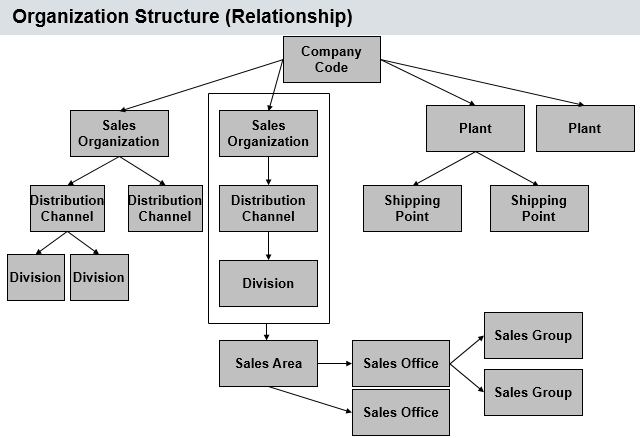
The enterprise structure represents the business structure in the real world. You can map various organisational units to enterprise structure as per the requirement like – Client, Distribution channel, division, company code, Sales office, Shipping Point, Loading point, etc. You can assign an organisation unit to a single module (Example- A company code can be assigned to Sales and Distribution module) or to multiple modules.
Company
A Company is an independent organizational unit and legal unit. Generic data and multiple tables are saved at client level for multiple organizational structure. Client is known at the top level in an enterprise structure. You can assign multiple company codes to a client.
Company Code
A company code is defined as an independent legal unit in an organization. Company code is an organizational unit created in Finance Accounting. At the company code level, you can create P/L statements and Balance sheets. You can assign multiple company codes to a client.
Sales Organization
A Sales organization is used to distribute products and services. You can assign a single or multiple sales organization to a company code. You can assign one or more Plant to Sales organization and it is not unique, so you can have one plant assigned to multiple Sales organizations. Sales organizations can be used to perform search criteria to list sales documents and to create deliveries and billing worklist. You can mention different output types for sales and billing document for each sales organization.
Distribution Channel
It is defined as a medium, which is used to send goods and services to the customer. You can assign a distribution channel to a single or many Sales Organizations. You can set distribution channel as per company’s market policy or as per an internal organization. You can use master data in one distribution channel to other distribution channel. You can assign a sales office to a distribution channel.
Division
A division is defined as a product line or grouping of services or material. You can assign a division to one or more sales organization. A product is always assigned to one division. You can assign a Sales Office to a division. There are various organization units like Sales Area, Warehouse, delivery point, shipping point etc. that can be mapped to one or more SAP modules.
SAP SD Enterprise Structure:
- Maintaining Sales Organization
Sales Organization is an organizational unit responsible for the sale of certain products or services.
IMG -> Enterprise Structure -> Definition -> Sales and Distribution -> Define, copy, delete, check Sales organization - Assigning Sales Organization to Company Code
This assignment ensures all the sales made through this Sales Organization are accounted for in the assigned Company Code (Company Code is created by FI Consultant).
IMG -> Enterprise Structure -> Assignment -> Sales and Distribution -> Assign Sales Organization to Company Code - Maintaining Distribution Channel
Distribution Channel is the way, in which Products or Services reach Customers.
IMG -> Enterprise Structure -> Definition -> Sales and Distribution -> Define, copy, delete, check distribution channel - Assigning Distribution Channel to Sales Organization
This assignment ensures, a Sales Organization can supply Materials to Customers through this Distribution Channel.
IMG -> Enterprise Structure -> Assignment -> Sales and Distribution > Assign distribution channel to sales organization - Maintaining Division
Division is a way of grouping materials, products, or services.
IMG -> Enterprise Structure -> Definition -> Logistics - General -> Define, copy, delete, check division - Assigning Division to Sales Organization
IMG -> Enterprise Structure -> Assignment -> Sales and Distribution -> Assign division to sales organization - Setting up Sales Area
All the sales are made from a particular sales Area. For creating a Sales Order Sales Area is compulsory.
IMG ->Enterprise Structure -> Assignment -> Sales and Distribution -> Set up sales area - Assigning Sales Organization- Distribution Channel- Plant
Plant is created by MM Consultant.
IMG -> Enterprise Structure -> Assignment -> Sales and Distribution -> Assign sales organization - distribution channel - plant - Define Shipping Points
Shipping Point is the Organizational element, which is responsible for shipping the Materials to the Customers.
IMG -> Enterprise Structure -> Definition -> Logistics Execution -> Define, copy, delete, check shipping point - Assigning Shipping Point to Plant
This assignment ensures that goods from different Plant can be dispatched from different Shipping Points.
IMG -> Enterprise Structure -> Assignment -> Logistics Execution -> Assign shipping point to plant
Note: Ensure to do the under mentioned configuration also though it is not in Customizing node of Enterprise Structure. - Defining Common Distribution Channels for Master Data Use
The purpose of this activity is to define distribution channels which have common master data..
Procedure
Access the activity using one of the following navigation options:
IMG Menu -> Sales and Distribution -> Master Data -> Define Common Distribution Channels
Transaction Code: VOR1 - Defining Common Divisions for Master DataUse
The purpose of this activity is to define distribution channels which have common master data..
Procedure
Access the activity using one of the following navigation options:
IMG Menu -> Sales and Distribution -> Master Data -> Define Common Division
Transaction Code: VOR2
Comments
Post a Comment